Troubleshooting
What to do if DocMoto has a problem
It's likely that any problem will manifest itself on the client. When reporting a problem to CHL it will help us if you can include the following:
- What you were doing leading up to the problem (including whether you'd just upgraded Mac OS X).
- What anyone else was doing or if there had been networking problems.
- Have a screenshot of the error.
If the client simply crashes then there should be a report either in /Library/Logs/DiagnosticReports or in ~/Library/Logs/DiagnoticReports (where ~ is your home directory). For example:
/Users/Mike/Library/Logs/DiagnosticReports/DocMotoClient_2011-04-12-112637_Mikes-mac-mini.crash
It will be most useful to know if the problem is repeatable so close the DocMoto client down (assuming it didn't crash) and then restart a fresh client and repeat the actions leading up to the problem. To be sure we suggest you also:
- Repeat the actions on a different Mac.
- Stop and restart the server.
Client problems are normally reported in the Console log. Choose 'Applications/Utilities/Console' from finder, the relevant messages will appear under the subject DocMotoClient or com.docmoto.MacClient.
The file displayed is /private/var/log/system.log. (When this file gets full it will roll into system.log.0.bz2). Amongst other things the file will tell you if there was a crash and where on the disk the crash was reported to. The default for DocMoto Client is to show warnings and errors only to this Console Log. We can get more insight into the problem by switching on Debug (or even full logging ) within the DocMoto client preferences.
Can't log in?
Problems with logging in are not necessarily a real problem at all. Someone may have deleted your account or reset your password. You will not be told why the server is refusing your login request but the reason will be held in the log table within PostgreSQL. NB. The easiest way to see the data in the log table is to run pgAdminIII on the server and to connect to the DocMoto schema. You will need your PostgreSQL administrator password.
Server problems
If the problem is repeatable and not associated with a single client machine it indicates a server issue. In addition to the three areas above (DiagnosticReports, the Console log and the log table in PostgreSQL) the server keeps logs in a secure area in /var/opt/docmoto. You will need to open a Terminal window to work as a superuser by typing:
sudo su
You will be asked for a superuser's password, then type:
cd /var/opt/docmoto ls -l *.log
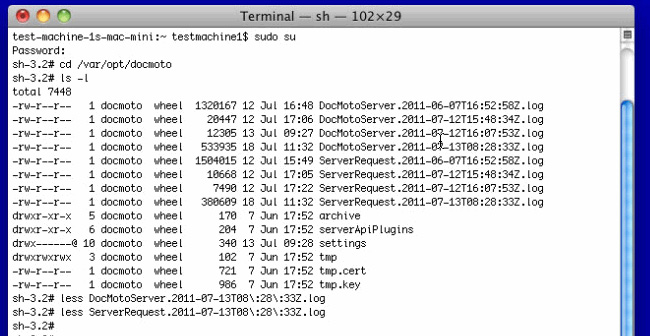
The most recent DocMotoServer.xxxx.log should give an indication as to where the error lies. The date 2011-07-13 indicates when the server started, whereas the date 18 Jul 11:32 indicates when the last message was posted.