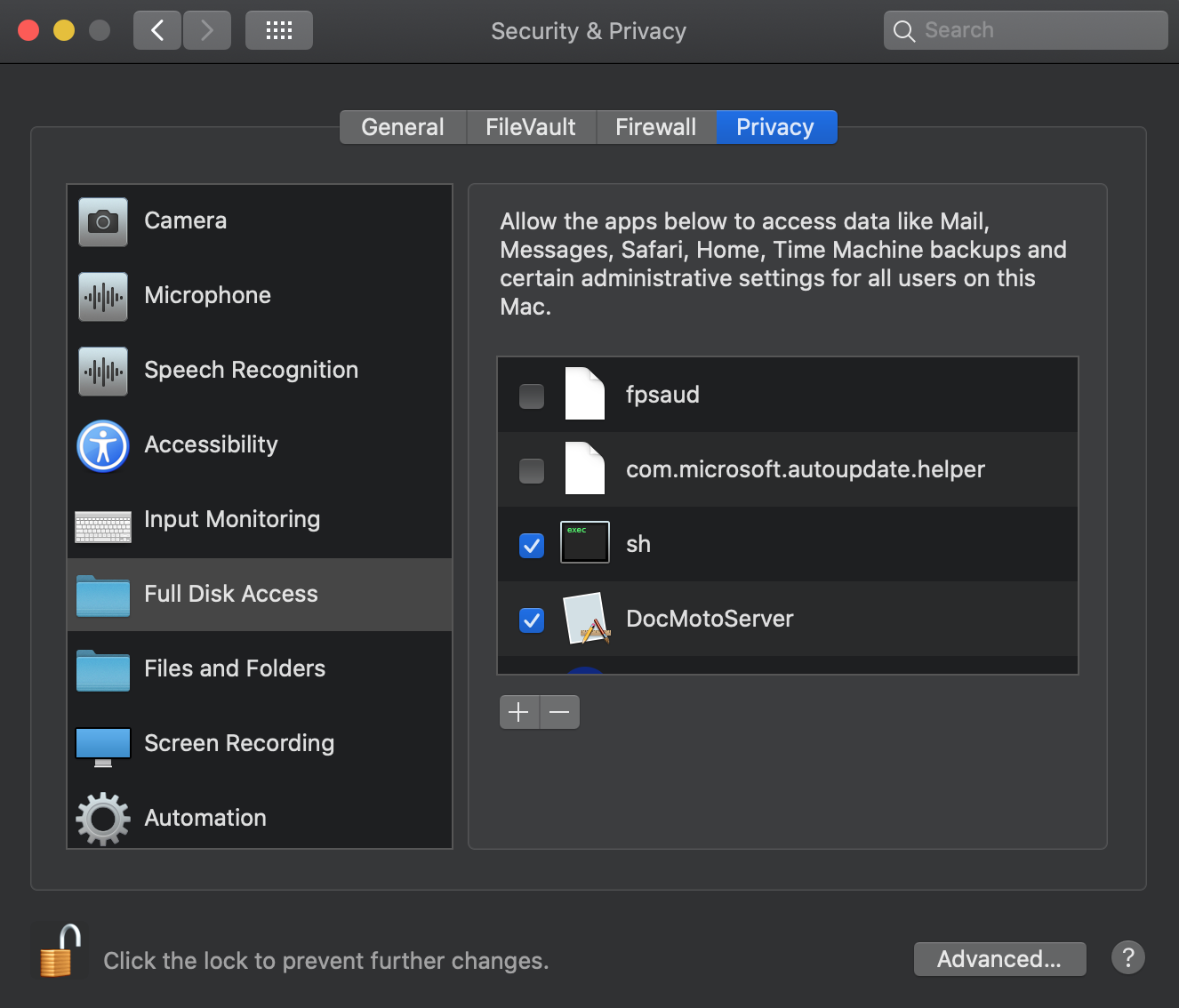Troubleshooting
Setting up disk backup on Catalina and above
There is a permissions issue on Catalina and above when backing DocMoto up to an external drive.
You will need to allow the shell app full disk access.
This can be done as follows:
- Open System Preferences
- Select Security & Privacy
- Select the Privacy tab
- Select Full Disk Access from the left hand list
- Unlock
- In Finder select Go the select Go to folder
- Enter /bin
- Find the sh folder and drag it on the right hand panel of the Privacy tab
- Find the bash folder and drag it on the right hand panel of the Privacy tab
- Make sure it is ticked
See Screenshot: