Troubleshooting
Email templates have stopped working
Why have my Email templates stopped working?
Following a DocMoto Client upgrade there's a small change you need to make to System Preferences to enable email templates again.
The steps needed to re-enable this feature are listed below:
- Open System Preferences
- Open Security & Privacy
- Unlock these preferences at the bottom left hand side
- Click on Accessibility on the left hand side
- Click the Privacy tab
- Under the "Allow the apps below to control your computer" section click on DocMotoClient to highlight it
- Click the - button at the bottom to remove DocMotoClient (DocMotoClient will disappear from the list)
- Click the + button
- Navigate to Applications
- Select DocMotoClient from your list of Applications
- Click Open
- DocMotoClient will be re-added to the list of apps allowed to control the computer
See screenshot of the Security & Privacy section:
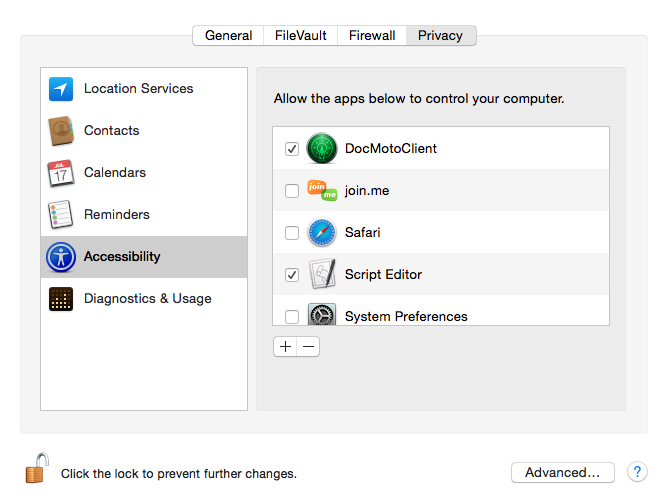
All DocMoto users who use the email templates function will need to do this on their machines to re-enable the feature following a DocMoto Client upgrade.