Files
& Folders
DocMoto Links - integrating with Daylite
We are often asked how DocMoto can be used with Marketcircle's Daylite product. In fact it's very simple by making use of DocMoto links.
A DocMoto link allows you to create a reference to a resource held within a DocMoto repository. The reference can be pasted into any other media type such as a document or email, and when selected (clicked on) will result in the DocMoto client automatically opening and displaying the referenced resource.
NB. For a DocMoto link to work the user must have the DocMoto client installed on their Mac.
In this example we are going to create an opportunity within Daylite and add a link to a client folder called David Davidson held within the DocMoto repository.
Creating a DocMoto link
Before creating the link we need to check that the settings are correct with the DocMoto client preferences.
To do this, open the Preferences panel select Settings then check that the Clipboard option is set to x-docmoto://.
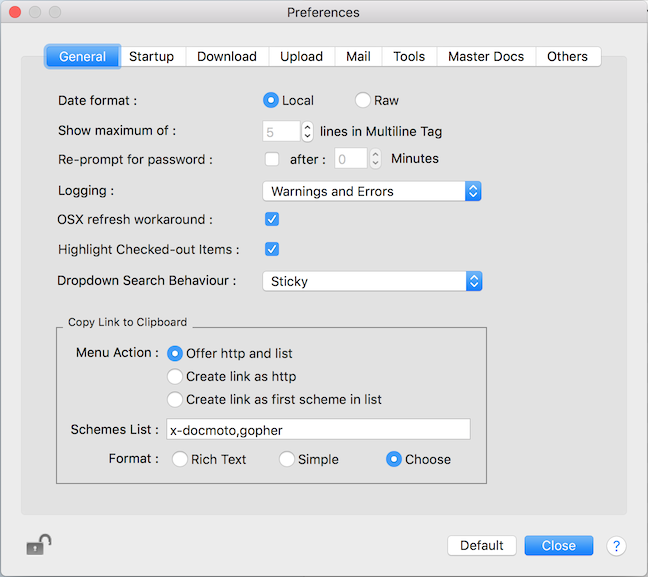
Now return to the DocMoto repository, navigate to the folder you wish to create the link for (in our case the folder David Davidson), highlight it, right mouse click, and select Copy link to clipboard.
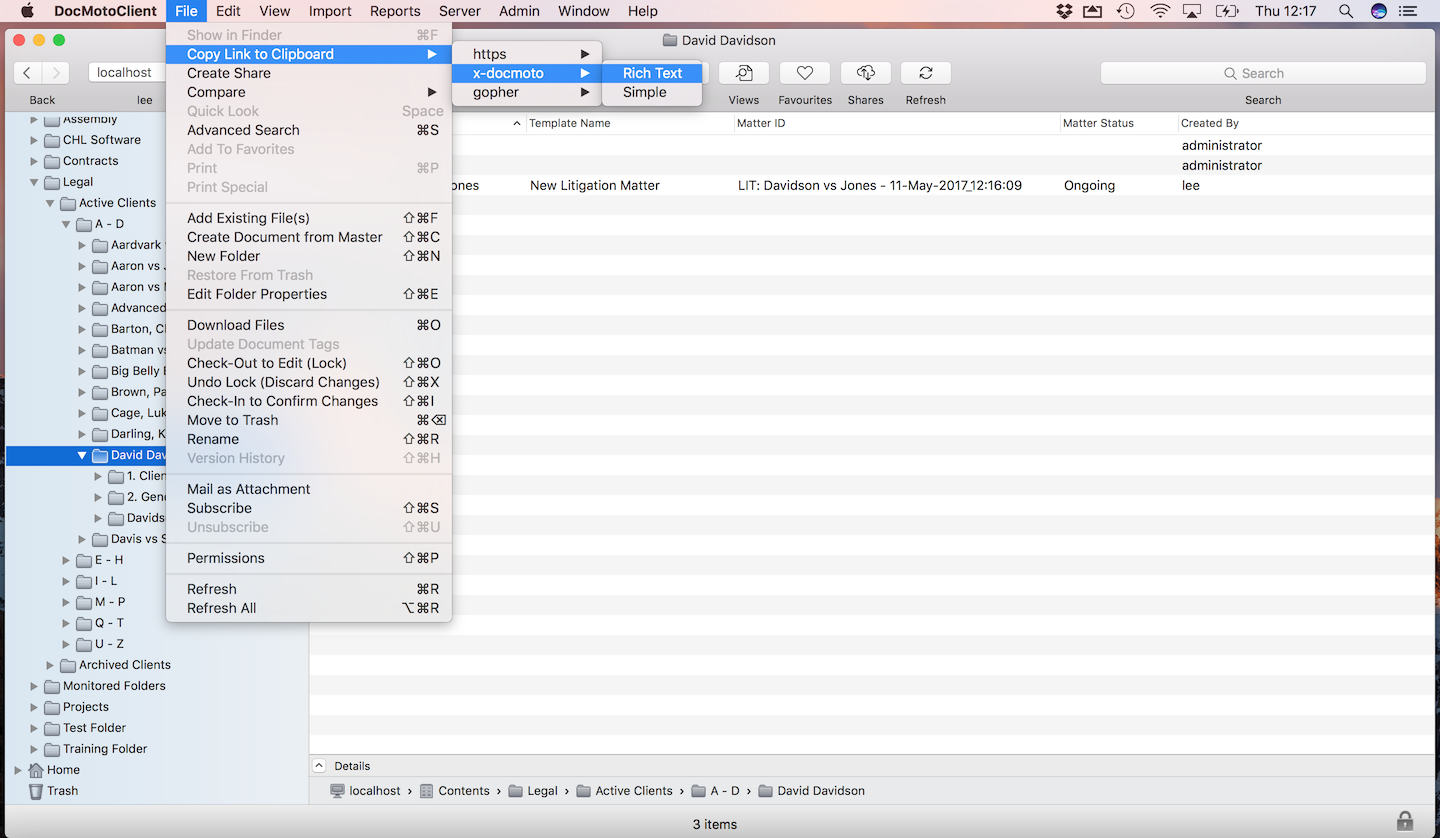
A DocMoto link has been created and copied to the clipboard.
Adding to Daylite
We are going to add the link to a Daylite opportunity. So open your Daylite application, create a new opportunity, add any text as appropriate, then where you wish add the DocMoto link, select Paste (as you normally would, from the Edit menu, hot keys etc) and the link will be placed into the Daylite opportunity. In this example a custom field, namely Client Folders will hold the DocMoto link
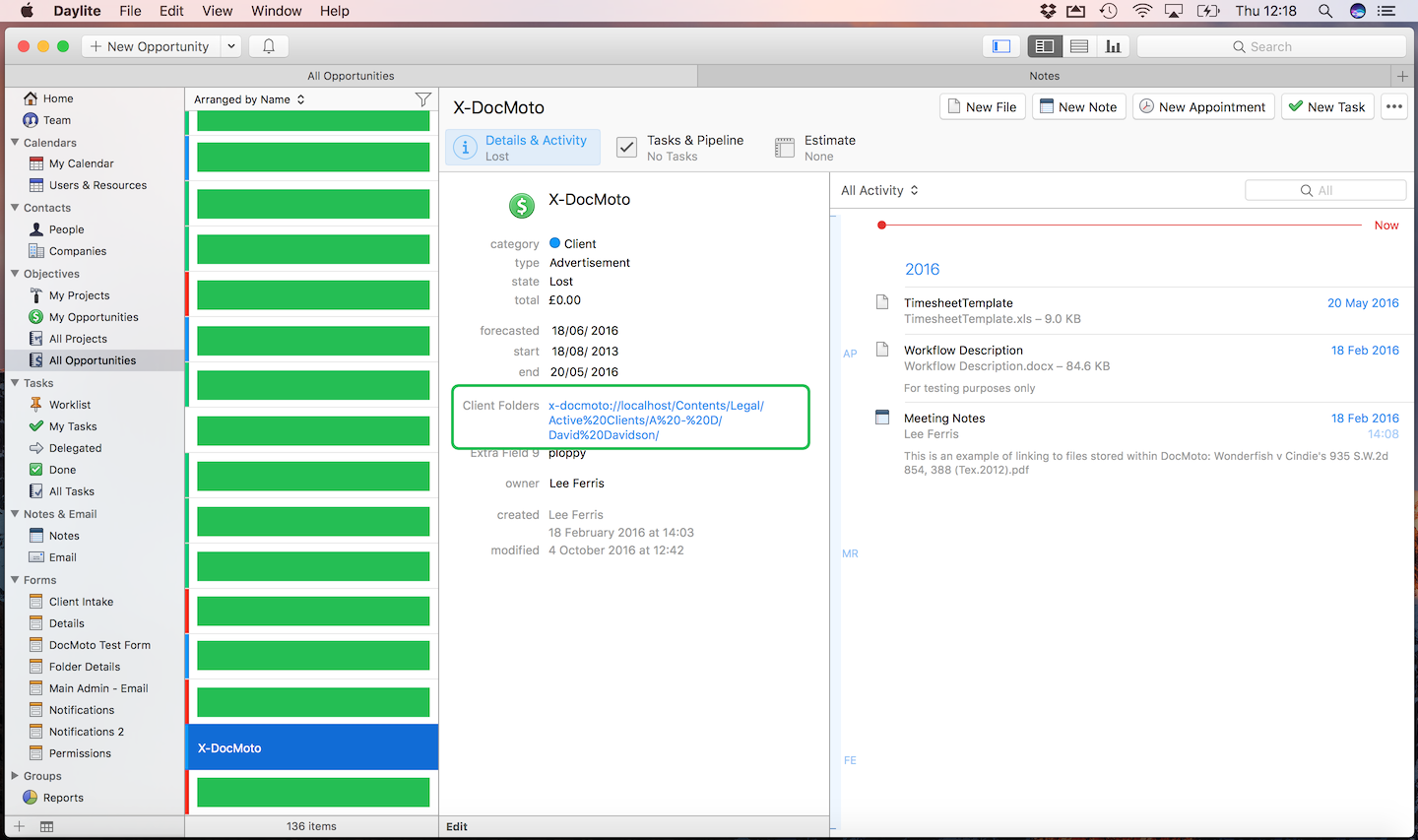
Now save the note and you're done.
Using the DocMoto link
Now open the opportunity, move your mouse over the DocMoto link and click on it. The DocMoto client will open, (you may need to log in) and take you directly to the referenced folder. That's it, simple!
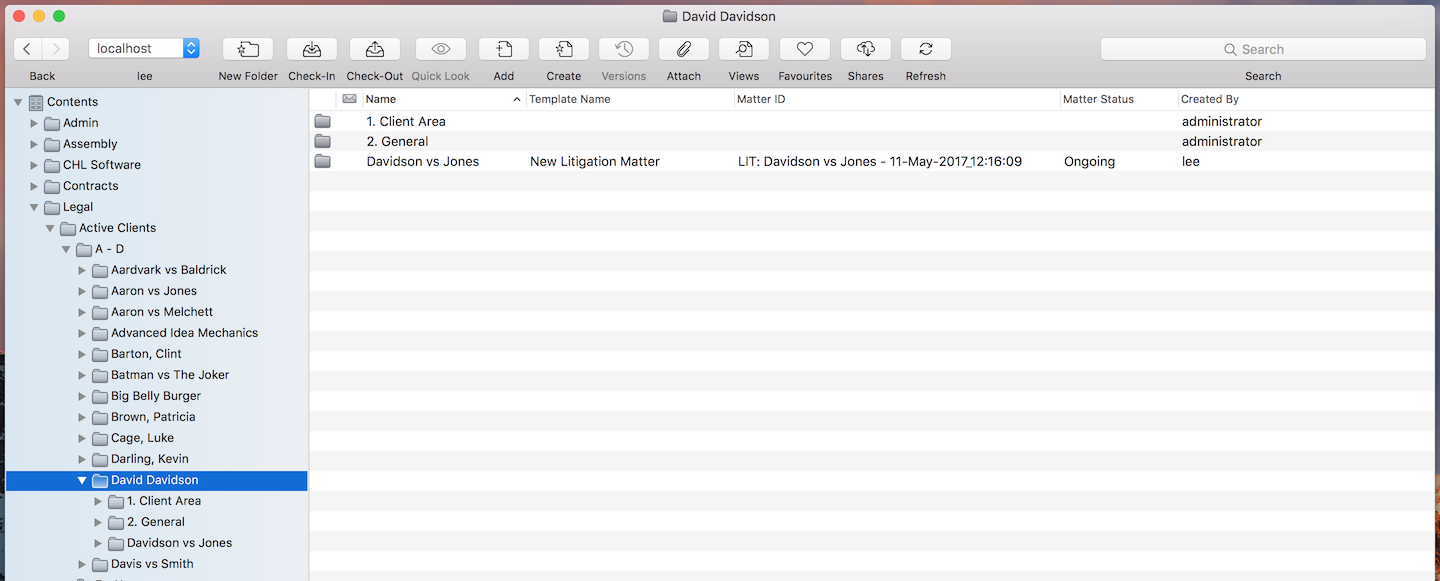
Using DocMoto links you can now reference resources held within a DocMoto repository from within Daylite.
DocMoto links can be applied to any media type where pasting is allowed. Email, documents, spreadsheets etc, all can contain references to resources held within a DocMoto repository.
Notes
The login process for DocMoto can be refined still further by modifying the connection settings for the DocMoto client. You'll find this under Preferences, Startup and On Select Server.
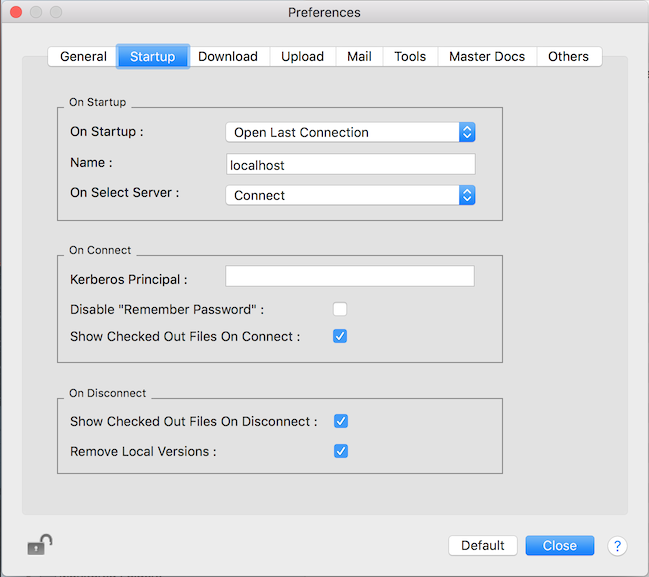
This article references Marketcircle's Daylite, but DocMoto links will work with any external application that runs on Mac.