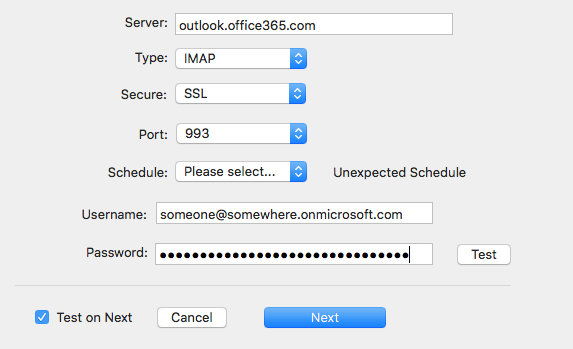Setting up Email Import feature with Office365
To set up Office365 to work with the Email Import feature use the following settings:
The server address is outlook.office365.com
Type: IMAP
Secure: SSL
Port: 993
Enter your username and password then press Test
If you wish to set-up for other users without knowing a password you can untick "Test on Next" and press "Next" instead of "Test" and they can enter their own password.
See screenshot for settings: